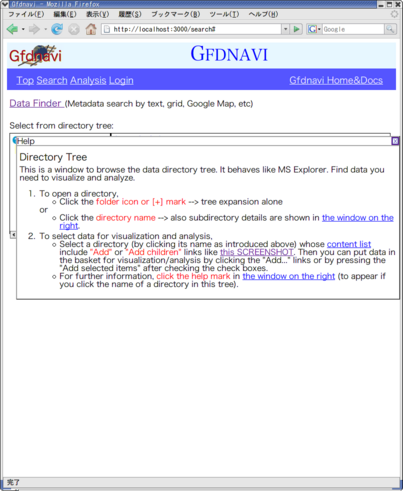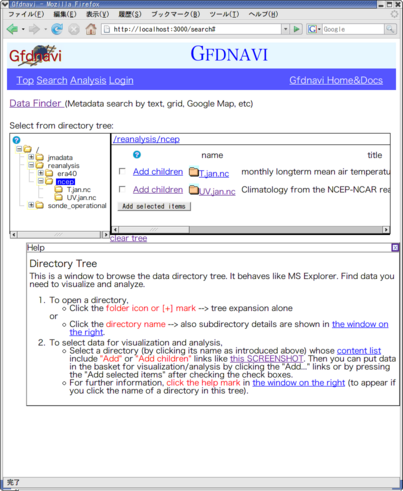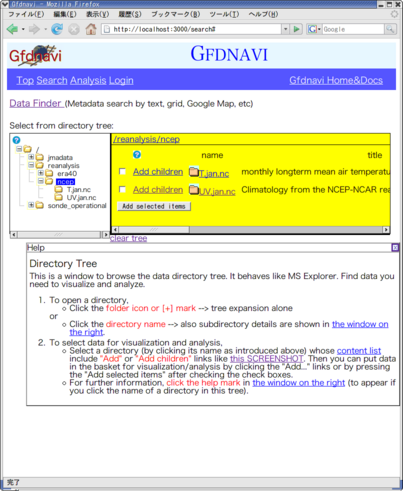How to use the question marks
2007/04/13
A question mark with blue bg and yellow fg
 is the button
to show the documentation for each window.
is the button
to show the documentation for each window.

If you click one, a popup help window will appear -->
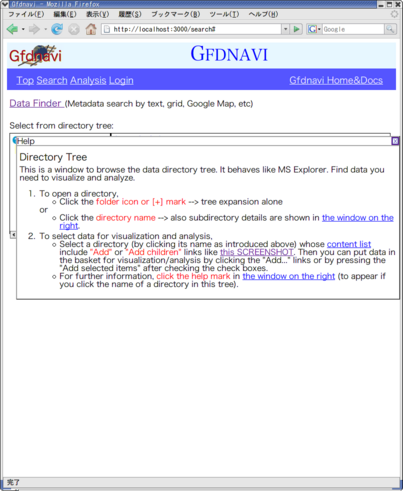
You can move it by dragging the upper bar of the window -->
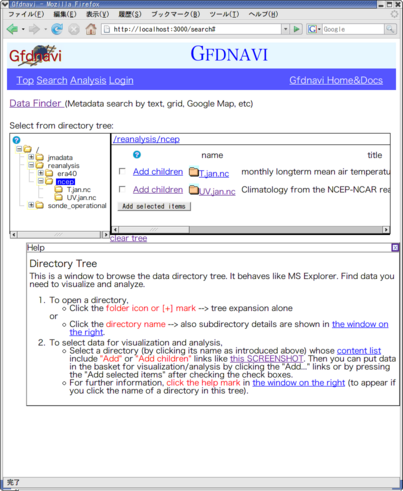
Texts with blue colors and underlines are
hyper links, or you can highlight the corresponding window
by moving the mouse on it. That will temporarily change the bg
color to yellow --->
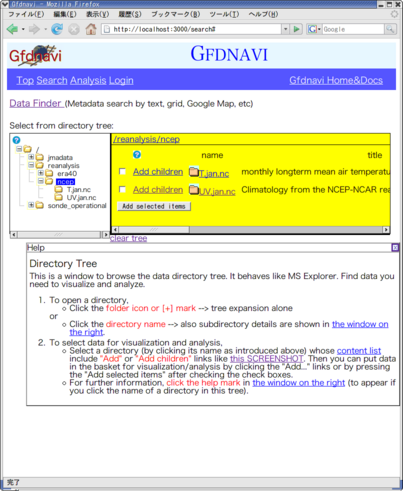
(In this example, the mouse was moved on "the window on the right",
although the mouse was not captured.)
 is the button
to show the documentation for each window.
is the button
to show the documentation for each window. is the button
to show the documentation for each window.
is the button
to show the documentation for each window.